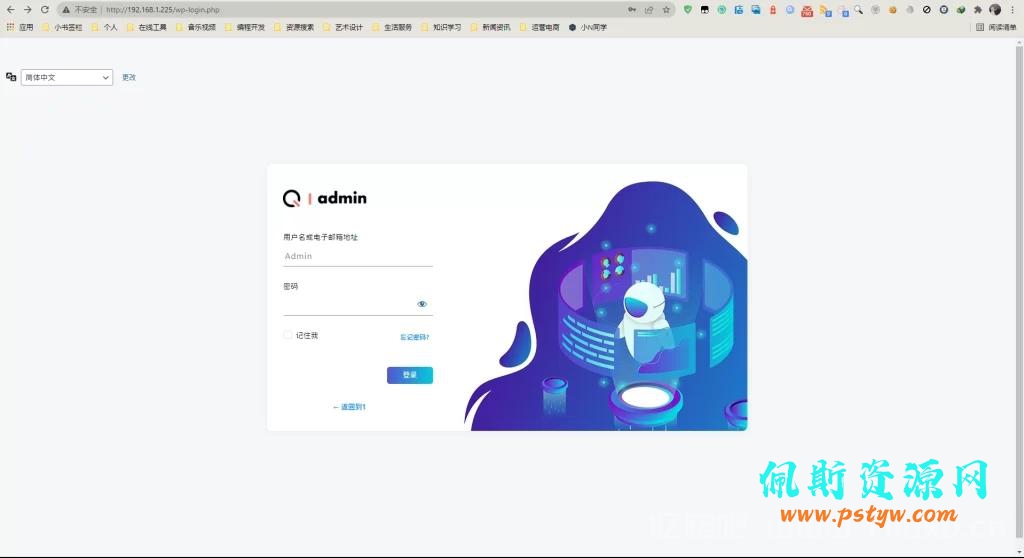使用纯代码实现WordPress文章部分内容关注微信公众号后可见内容
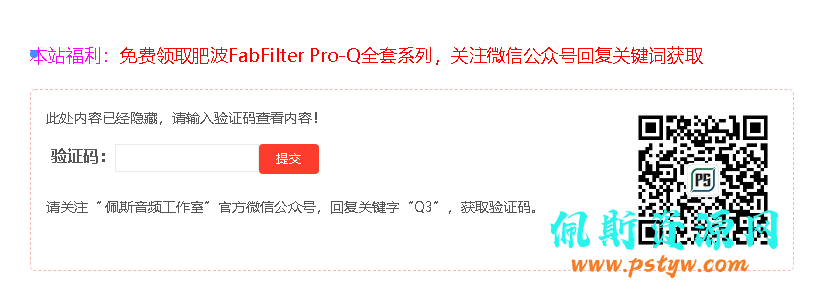
前言
最新有小伙伴问我一个问题,像佩斯资源网有些文章是用的关注微信公众号并回复指定内容后获取验证码才能查看文章的部分内容是怎么实现的,今天佩斯就教你纯代码实现WordPress文章部分内容关注微信公众号后可见
教程开始
首先打开你所使用的主题文件的function.php,在底部加上下面这段代码,请将你的微信公众号二维码图片路径设置好
2. 将下面的代码加入你的style.css中,即可实现
.post_hide_box, .secret-password{
background: none repeat scroll 0 0 #fcffff;
border: 1px dashed #24b4f0;
color: #123456;
padding: 10px;
border-radius: 9px;
margin: 18px 0px;
overflow:hidden;
clear:both;
}
.post_hide_box .post-secret{
font-size: 18px;
line-height:20px;
color:#f0503c;
margin:5px;
}
.post_hide_box form{ margin:15px 5px;}
.post_hide_box form span{ font-size:18px; font-weight:bold;}
.post_hide_box .erweima{ margin: 15px;}
.post_hide_box input[type=password]{
color: #00a0f0;
padding: 5px;
background-color: #fff;
border: 1px solid #24b4f0;
border-radius: 5px;
font-size: 12px;
margin: 6px 7px 6px 0px;
-moz-transition: border .25s linear,color .25s linear,background-color .25s linear;
-webkit-transition: border .25s linear,color .25s linear,background-color .25s linear; -o-transition: border .25s linear,color .25s linear,background-color .25s linear;
transition: border .25s linear,color .25s linear,background-color .25s linear;
}
.post_hide_box input[type=submit] {
background: #24b4f0;
border: none;
padding: 5px;
width: 88px;
color: #fff;
border-radius: 5px;
font-size: 16px;
font-weight:bold;
}
.details{
color:#123456;
font-size: 16px;
line-height: 30px;
margin: 5px;
padding: 3px;
}
.post_hide_box .details span{color:#e74c3c;}
使用
在你的文章编辑器中加入该短代码即可
【gzh2v keyword=”关键字” key=”验证码”】【/gzh2v】
说明:将【】换成[]
本站福利:免费领取肥波FabFilter Pro-Q全套系列,关注微信公众号回复关键词获取


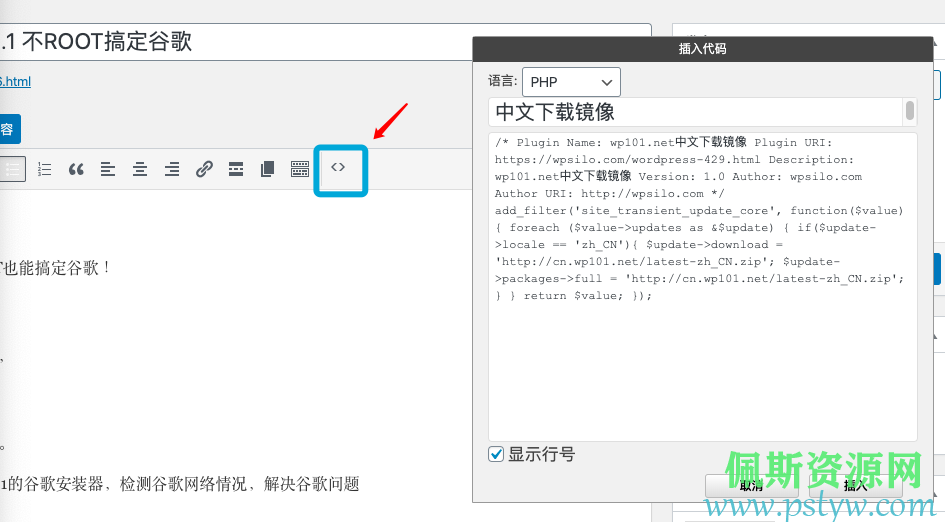


![ErphpdownV12.0WordPress会员中心VIP收费资源下载插件[同步更新]](https://pstyw.pstyw.com/uploads/2022/03/20220304001658274.png)

![wordpress子比主题更改首页样式全宽度[美化教程]](https://pstyw.pstyw.com/uploads/2023/11/20231115233611274.png)